Managing multiple PDF files can quickly become overwhelming, especially when documents pile up and organization takes a backseat. Whether it’s combining invoices, reports, or presentation slides, merging PDFs into a single, streamlined file saves time and reduces clutter. A PDF merger offers a simple yet powerful solution to keep documents tidy and accessible.
With the right tool, merging PDFs becomes effortless, even for those with minimal tech skills. From professionals handling contracts to students organizing research materials, anyone can benefit from this efficient approach. By consolidating files, users enhance productivity and create polished, cohesive documents in just a few clicks.
What Is A PDF Merger?
A PDF merger is a tool designed to combine multiple PDF files into one. It simplifies file management by reducing the need to handle separate documents. Users can merge reports, invoices, contracts, or study materials, creating a single, organized file.
This tool ensures that the combined file maintains the original formatting, layouts, and content of each document. Be it professional reports or academic papers, a PDF merger preserves the quality of the merged files.
Online platforms, desktop applications, and mobile apps often offer PDF merging functionality. Many tools allow users to arrange files in the desired order before merging, ensuring the final document meets their requirements.
Key Features To Look For In A PDF Merger
A reliable PDF merger simplifies file management by ensuring quality and efficiency. Key features help users integrate files effortlessly while addressing their specific requirements.
User-Friendly Interface
A simple and intuitive interface improves user experience for all skill levels. Clearly labeled buttons, drag-and-drop functionality, and straightforward workflows make the process faster. Users should avoid tools that require complex processes or extensive tutorials.
File Compatibility
Support for a wide range of file versions ensures smooth integration. Compatibility with standard PDFs, scanned documents, and encrypted files is essential. This ensures users can merge diverse files like contracts, presentations, or scanned receipts into a single document.
Speed And Performance
Efficient tools handle large files and high-volume documents quickly. Faster speeds reduce waiting times, especially when processing hundreds of pages or multiple files. Users benefit from software optimized for performance without sacrificing output quality.
Security And Privacy
Protection of sensitive data is critical when merging documents. A secure PDF merger employs encryption, prevents unauthorized access, and erases uploaded files after processing for online tools. Features like password protection safeguard confidential files effectively.
Top PDF Mergers Reviewed
PDF mergers simplify file management by combining multiple files into one document. Below are some top tools reviewed for their features and usability.
Adobe Acrobat
Adobe Acrobat provides robust options for merging PDFs. It supports high-quality output while preserving original formatting and content. Users can rearrange pages, delete unnecessary ones, and combine files directly from their desktop or mobile devices. Secure sharing and cloud storage integration add convenience.
Smallpdf
Smallpdf offers an easy-to-use interface and fast performance for merging files. It is an online tool that works across various devices without requiring software downloads. Users can upload PDFs, reorder pages, and download merged documents, with security features like file encryption ensuring safety.
PDFsam
PDFsam allows users to merge PDFs efficiently using its open-source, desktop-based software. It offers advanced options like splitting, rotating, or extracting specific pages. Ideal for handling multiple large files, it operates offline, enhancing privacy for sensitive documents.
iLovePDF
iLovePDF is a versatile tool with both free and premium features. Users can combine PDFs effortlessly, adjust page order, and save final documents in different formats. It provides web-based access and mobile app support, ensuring flexibility for on-the-go tasks.
Sejda
Sejda is designed for quick PDF merging with a simple interface. It supports up to 200 pages or 50 MB per file on its free plan. Users can add, move, and merge PDFs while ensuring document security through encryption and auto-deletion of uploaded files after processing.
Benefits Of Using A PDF Merger
Simplifies File Management
Merging PDFs removes the hassle of dealing with multiple files by combining them into a single, organized document. Instead of handling separate reports, invoices, or forms, users can streamline their processes with one consolidated file.
Saves Time
Combining multiple PDFs into one reduces the time spent searching for or opening individual files. This efficiency is especially useful for busy professionals managing large volumes of documents daily.
Preserves Formatting
PDF mergers retain the original formatting, ensuring that fonts, layouts, and embedded elements like images or tables remain intact after combining files. This attention to detail is crucial for maintaining a professional appearance.
Enhances Collaboration
Sharing a single merged file is easier for teams and clients than sending numerous individual documents. A combined PDF enables better communication and reduces the chances of missing files during collaboration.
Reduces Digital Clutter
Merged PDFs help declutter file systems by replacing multiple documents with one. This organization improves storage efficiency and provides a neat, structured approach to document management.
Customizable File Order
Many tools allow users to arrange files in a specific order before merging. This flexibility ensures that documents are organized logically, which is vital for presentations, contracts, or study materials.
Cross-Platform Accessibility
Merged PDFs are compatible across various devices and operating systems. Whether accessed on a desktop, tablet, or smartphone, a single PDF ensures seamless viewing.
Tips For Choosing The Best PDF Merger
- Verify file compatibility
Choose a PDF merger that supports various file formats, including older and newer PDF versions. Tools like Adobe Acrobat and iLovePDF often provide wide compatibility to handle diverse document types.
- Check for a user-friendly interface
Look for a tool with simple navigation and clear instructions to merge files quickly. Online platforms like Smallpdf are known for their intuitive design, ensuring ease of use for beginners and experienced users alike.
- Evaluate speed and efficiency
Select a tool that processes files quickly, especially for large documents or multiple files. PDFsam and Sejda are notable for their fast merging capabilities that save time during busy workflows.
- Ensure data security
Pick a PDF merger that prioritizes document safety, including encrypted uploads, secure file transfers, and automatic file deletion. This is critical for handling sensitive files like contracts or financial records.
- Look for customization options
Opt for tools that allow reordering, rotating, or selecting specific pages before merging. Features like these provide better control over the final output and improve document organization.
- Compare cost and features
Free and paid tools offer varying features, so assess what fits your needs. Free versions of tools like iLovePDF may suffice for basic tasks, while premium services like Adobe Acrobat offer advanced options like cloud storage integration.
- Confirm device compatibility
Ensure the PDF merger works efficiently on your operating system or device, including desktop, tablet, or smartphone. Sejda, for instance, functions as both a desktop app and online service for flexibility.
Conclusion
A reliable PDF merger is an essential tool for anyone looking to streamline their document management process. By combining multiple files into one cohesive document, users can boost productivity, enhance collaboration, and maintain a professional appearance with minimal effort.
Whether using an online platform, desktop application, or mobile app, the right PDF merger offers convenience, security, and flexibility. With features like file compatibility, customization options, and secure data handling, these tools cater to a wide range of needs.
Investing in a quality PDF merger not only saves time but also ensures an organized and clutter-free digital workspace.
Frequently Asked Questions
What is a PDF merger?
A PDF merger is a tool designed to combine multiple PDF files into a single document. It simplifies file management by reducing the need to handle separate files while maintaining their original formatting and content. PDF mergers are available as online tools, desktop applications, and mobile apps.
Why should I merge my PDF files?
Merging PDF files helps streamline organization, save time, and reduce digital clutter. It simplifies document sharing, improves collaboration, ensures formatting consistency, and makes files easier to access and manage.
How do I merge PDF files?
You can merge PDFs using an online tool, desktop app, or mobile application. Simply upload the files, arrange them in the desired order, and use the platform’s “Merge” function to combine them into one document.
Are there free tools for merging PDFs?
Yes, several tools, like Smallpdf and iLovePDF, offer free options for merging PDFs. However, free versions may have limitations on file size, features, or the number of files you can merge at once.
What features should I look for in a PDF merger?
Key features include a user-friendly interface, compatibility with multiple file formats, fast performance, robust security measures, and customization options like page reordering and rotation.
Is it safe to use online PDF mergers?
Most reputable online PDF tools prioritize data security, using encryption for uploads and file exchanges. Always verify that the platform is secure and does not store your files after processing.
Can I merge PDFs on my mobile device?
Yes, many PDF merging tools, such as Adobe Acrobat and iLovePDF, offer mobile apps that allow you to merge PDF files directly from your smartphone or tablet.
How can merging PDFs enhance productivity?
Merging PDFs consolidates multiple documents into one, making file sharing and management more efficient. It reduces the time spent searching for individual files and ensures a more organized workflow.
Can I preserve the original formatting when merging PDFs?
Yes, most PDF mergers are designed to retain the original formatting, layouts, and content, ensuring that combined documents look polished and professional.
Are there paid PDF merging tools?
Yes, tools like Adobe Acrobat and premium versions of iLovePDF offer advanced features, such as enhanced file security, faster processing, and broader compatibility, for a subscription fee.
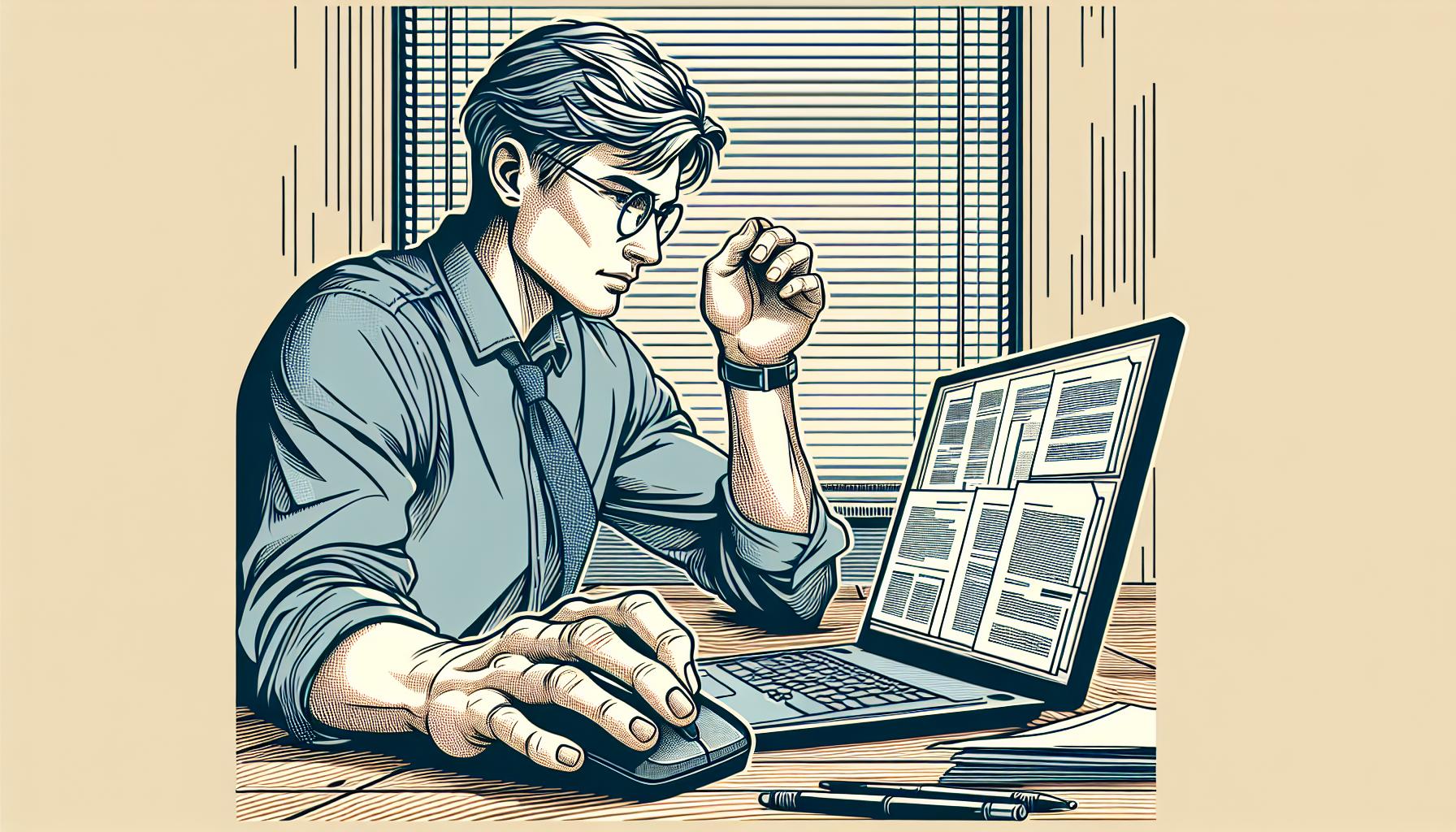
Leave a Reply